Secure Client Portal:
Powered by Suralink
Secure Document Exchange with Evers Lopez
Streamlined. Secure. Simple.
To protect your personal information and reduce paper waste, Evers Lopez uses Suralink, a secure online platform designed specifically for professional document exchange. Below are answers to frequently asked questions to help you get started and use the portal with ease.
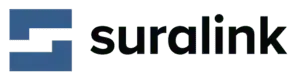

What is Suralink?
Suralink is a professional online exchange system that allows you to securely upload and download documents related to your engagement with Evers Lopez.
To get started, a member of our team will send you an email invitation to create your account. You’ll use your email address to set up your account and create a password. From there, you’ll be able to manage requests and securely exchange documents in one easy-to-use platform.
How to Activate Your Account
- 1. You’ll receive an email from notifications@suralink.com inviting you to join Suralink on behalf of Evers Lopez.
- 2. Click the “Create Account” link in the email.
- 3. A follow-up email will prompt you to verify your address.
- 4. You’ll then be directed to the Suralink site to create your account:
- 🔸 Your name and email will auto-populate.
- 🔸 Set your password and agree to the privacy policy.
- 🔸 You can also set your preferred notification frequency.
- 5. Click “Create Your Account” to complete setup.
How to Log In
- 🔸 Once your account is set up, you can access Suralink any time by visiting:
- 🔗 https://everslopez.suralink.com
- 🔸 Log in using the email and password you created during setup.
Uploading and Downloading Files
- 🔸 To upload a file:
- – Drag and drop it directly onto the request line item or into the detail pane on the right-hand side.
- – OR click the upload area to browse and select files from your device.
- 🔸 To download a file:
- – Simply click the filename to begin downloading.
Resetting Your Password
- 1. Visit the login page at https://everslopez.suralink.com
- 2. Click “Forgot your password?”
- 3. Enter the email you used to register your account.
- 4. You’ll receive a reset email — click the link and follow the prompts to create a new password.

Need Help?
If you have questions or need assistance accessing your portal, please reach out to your Evers Lopez contact or email us at support@everslopez.com.
